[vc_row][vc_column][vc_column_text]An eye strain screen protector can help protect your eyes against the damaging side effects of sitting at your computer and staring at screens all day. After all, we know that using a computer or other electronic device for hours at a time is hard on the eyes. Yet still, many of us have jobs that require us to do just that. How do we keep our jobs and maintain the health of our eyes? One way is to purchase an eye strain screen protector.
Eye strain screen protectors serve several different functions. First, they cut down the amount of glare on your computer screen. Even though you may not even notice your screen’s glare, over time, it affects your eyes and causes strain. Screen protectors help eliminate this glare. Some screen protectors also cut down on the amount of blue light that comes from your computer. This blue light has been proven to affect our sleep patterns and may cause our eyes to age faster than the rest of our bodies.
Top Related Article: The Importance of Eye Care And Protection
Many of us are familiar with screen protectors that fit over our cell phones. You may not have realized that you can purchase a similar product for your desktop computer as well. Not only do these products protect our expensive screens from scratching or breaking, but they also protect our eyes as well. Read on to get a run-down on which eyestrain screen protector would work best for you.
Eye Strain Screen Protector: Counting Down Our Favorites
[/vc_column_text][/vc_column][/vc_row][vc_row][vc_column][vc_column_text]
1. Kantek LCD Protect Anti-Glare Filter
[button url=”https://www.amazon.com/Kantek-Protect-Anti-Glare-Widescreen-Monitors/dp/B00P85FWG4/ref=as_li_ss_tl?s=pc&ie=UTF8&qid=1487745622&sr=1-5&keywords=monitor+screen+protector&linkCode=ll1&tag=sightpros0620-20&linkId=fa7e2f18687c3cc7c2b484bc1cb92968″ size=”full” external=”true”]Check The Latest Price[/button]
Kantek manufactures the first item. This product, called the LCD Protect Anti-Glare Filter is available on Amazon. This filter reduces the eye fatigue caused by using a computer that has a glare on the screen. Even though the Kantek product helps reduce glare, it is not designed to filter out direct light from a source that shines directly on the monitor, such as from a window. The filter does improve the image on your screen by enhancing the contrast of the image. The Kantek product also provides a neutral light tint, which promises the user will view true colors on the screen.
How does this product help protect you from eyestrain? The filter keeps your eyes from not having to work so hard while using the computer. Looking at an image through a screen with a glare causes your eyes to strain. The filter also provides more contrast, which makes your eyes not have to work so hard.
The Kantek model comes in six different sizes. Sizes include the 15-inch standard, the 17-inch standard, and the 19 and 20-inch standard. This also is available in widescreen – the 19 and 20-inch, the 21.5 and 22-inch, and the 24-inch.
How can you tell which model is appropriate for your sized monitor? You need to measure it. Get a ruler and measure from one corner of the visual display surface to the other corner of the visual display surface. This is the number you are looking for in choosing the appropriate-sized filter. Do not pay attention to the height and width of the screen. Also, do not pay attention to the aspect ratios of the monitor. Make sure when you measure from one corner to the other to only pay attention to the visual display surface, not the entire screen.
The Kantek filter is easy to install. Two small legs balance on top of your monitor as the filter covers the screen. This is the only filter on the list with this type of installation. The others are films that adhere to the surface of your computer.[/vc_column_text][/vc_column][/vc_row][vc_row][vc_column][vc_column_text]
2. 3M Anti-Glare Filter
[button url=”https://www.amazon.com/3M-Anti-Glare-Widescreen-21-5-Inch-AG21-5W9/dp/B00IQCRNZ4/ref=as_li_ss_tl?s=pc&ie=UTF8&qid=1487745622&sr=1-1&keywords=monitor+screen+protector&linkCode=ll1&tag=sightpros0620-20&linkId=9d3ab19d45ba025ecd0eea4ca6d85f5c&language=en_US” size=”full” external=”true”]Check The Latest Price[/button]
The next filter is made by 3M and is called, appropriately enough, the Anti-Glare Filter. It is available on Amazon here. Like the Kantek model, it is made in a wide variety of sizes:
19-inch Standard (5:4 Aspect Ratio)
19-inch Widescreen (16:10 Aspect Ratio)
19.5-inch Widescreen (16:9 Aspect Ratio)
20-inch Widescreen (16:9 Aspect Ratio)
21.5-inch Widescreen (16:9 Aspect Ratio)
22-inch Widescreen (16:10 Aspect Ratio)
23-inch Widescreen 16:9 Aspect Ratio)
23.6-inch Widescreen (16:9 Aspect Ratio)
23.8-inch Widescreen (16:9 Aspect Ratio)
24-inch Widescreen (16:9 Aspect Ratio)
24-inch Widescreen (16:10 Aspect Ratio)
27-inch Widescreen (16:9 Aspect Ratio)
The 3M filter is easy to apply, and it is removable and re-attachable. Unlike the previous product, the 3M filter is attached to the monitor using clear, adhesive strips or side mount tabs. There is no lamination on the screen, and thus, no bubbles appear between the filter and the monitor. This is the only product in this list that adheres to the screen in this manner. The adhesive strips can be applied and reapplied numerous times.
The 3M product helps reduce glare and mirror-like reflections. Minimizing these reflections makes your screen easier to use in high-glare situations. The product’s information as provided by the manufacturer mentions that this filter can be used on most touch-screen displays. It is not clear if the previous product had those capabilities. It also protects the screen against scratches and is easy to clean. The 3M Filter comes with a cleaning cloth.
The 3M filter is made in the USA and comes with a one-year limited warranty.
The manufacturer also provides instructions on how to measure your monitor so you can choose the right-sized filter. First, you need to determine your screen type. If your monitor has a raised bezel or a screen that has a raised frame around the edges, you need to measure the screen’s viewable area (the height and width) from the inside of the frame.
If your monitor does not have a raised bezel, and instead it has a flat front screen, measure the entire height and width of the entire glass display. Alternatively, if you don’t see a filter that matches your measurements, select the one closest to your measurement. [/vc_column_text][/vc_column][/vc_row][vc_row][vc_column][vc_column_text]
3. EYES PC Blue Light Screen Protector Panel
[button url=”https://www.amazon.com/Protector-Accurate-Films-Diagonal-Hazardous/dp/B00OL236PY/ref=as_li_ss_tl?s=pc&ie=UTF8&qid=1487745622&sr=1-8&keywords=monitor+screen+protector&linkCode=ll1&tag=sightpros0620-20&linkId=3b3cd9d0832fbfd2c154c2fcd70d3deb&language=en_US” size=”full” external=”true”]Check The Latest Price[/button]
This is the first item on our list of filters that promises to help reduce the harmful blue light emanating from your computer screen. Why is this important? The EYES Filter works on LCD monitors. LCD or liquid crystal display is a flat-panel monitor. This type of monitor uses the light-modulating properties of liquid crystals. The liquid crystals are sandwiched between two layers of glass. Liquid crystals do not emit light directly. Instead, they use a backlight to produce images in color or grayscale.
One benefit of LCD monitors is that the screens do not suffer from image burn-in, this is when an image that has been displayed on screens for an extended period of time is actually burned into the screen. This was a common fear when computers first arrived on the scene.
Another benefit of the LCD monitor is that it is thinner than the earlier technology which used LED – or light emitting diode monitors. LCD monitors use very little energy and put off little heat as well.
One disadvantage of the LCD monitor is that it emits a lot more light from the blue-violet end of the color spectrum. And it is that blue light is what you have heard about in abundance from the media. This blue light from LCD computer screens is affecting your eye health.
Please keep in mind that not all blue light is bad for you. The blue light on the green end of the spectrum is essential to our health. This is the light that helps regulate our body’s natural rhythms such as when it is time to wake up and be alert, and when it is time to get sleepy and get some rest. This blue light aids us in sleeping and keeps our body in a regular rhythm.
The “bad” blue light we are referring to is the blue-violet light that comes from monitors. The blue-violet light emitted from monitors has shown to be toxic to our eyes. It can penetrate deep into the eye, even as far as the retina. This light can be causing our eyes to age faster. It is causing what used to be an age-related condition called macular degeneration.
This blue-violet light is also affecting American sleep patterns. Millions of Americans suffer from sleep issues and turn to sleep aids or other medications to get the rest they need. Eliminating the need for these sleep aids may be as easy as shutting the computer down and turning off the TV at least one hour before bed. Studies have shown that if you use a computer or watch television right before bed, this blue light can affect your sleep patterns. Instead of watching TV in the evening, consider reading a book or talking to your family members. Your TV and computer use could be negatively affecting your sleep!
This EYES product helps combat the adverse effects of the blue light coming from your computer. It blocks 100 percent of hazardous UV light, and it reduces HEV blue light as well. While it doesn’t block all the hazardous light in the blue spectrum, it does block wavelengths between 380nm and 495nm. While the harmful light is reduced or removed, the good light is enhanced. This will enable colors to look clearer.
Keep in mind, the EYES product is the only filter on this list that provides this type of protection. While the other filters tend to keep your computer screen healthy, this product keeps your eyes healthy.
There are other coatings on this product as well as the blue light reduction. It also includes an anti-flicker coating and a scratch-resistant coating.
Unlike the other products discussed, this listing only seems to cover one size – between 20 and 22-inch monitors measured diagonally. Measure twice to make sure this filter will work for your monitor. The dimensions of the filter are 19.29 inches by 12. 48 inches. The measurement from the top to bottom of your screen must be at least one-quarter inch smaller than the size of the filter.[/vc_column_text][/vc_column][/vc_row][vc_row][vc_column][vc_column_text]
4. Kuzy Screen Protector for 21.5-inch iMac Desktop Monitors
[button url=”https://www.amazon.com/Kuzy-Anti-Glare-Protector-Desktop-ANTI-GLARE/dp/B00BGCI9WW/ref=as_li_ss_tl?s=pc&ie=UTF8&qid=1487754193&sr=1-39&keywords=monitor+screen+protector&th=1&linkCode=ll1&tag=sightpros0620-20&linkId=9dcb0e47c7aa36ebfa673ae01c96ee20&language=en_US” size=”full” external=”true”]Check The Latest Price[/button]
The Kuzy filter protects your iMac screen against dust and scratches. It does not seem to protect the user from the harmful blue rays as the previous product does.
The Kuzy filter provides an ultra-smooth surface, which enhances the experience and use of the touch screen and stylus usage. This is the only product on the list that can make this claim. While it does fit the 21.5-inch Mac monitors, the Kuzy filter does not fit the iMac 24 and iMac White. Although this product is made for Apple products, Apple, Inc. does not endorse this product.
How do you install this product on your iMac?
- First, clean your hands to prevent fingerprints from landing on the screen during installation.
- Clean your computer’s screen. Make sure all dust and smudges are removed.
- Peel half of the screen protector from the backing. Apply the exposed half of the screen protector to the surface by using a credit card-like item. Be careful not to push too hard while placing the filter on the monitor.
- Pull the rest of the backing off the protector.
- Do not perform this process in a dusty environment. You may see temporary bubbles in the silicone adhesive. The product information says that these air bubbles will work their way out over time.
[/vc_column_text][/vc_column][/vc_row][vc_row][vc_column][vc_column_text]
5. PC Professional Screen Protector for Dell Computers
[button url=”https://www.amazon.com/PcProfessional-Screen-Protector-Computer-Monitor/dp/B011ZP0LHU/ref=as_li_ss_tl?s=pc&ie=UTF8&qid=1487756114&sr=1-4&keywords=monitor+screen+protector&linkCode=ll1&tag=sightpros0620-20&linkId=5efdb549af75a64b30762fe6da81293f&language=en_US” size=”full” external=”true”]Check The Latest Price[/button]
We don’t want to ignore computer users out there who do not work on Apple products. And so, this next eye strain screen protector is manufactured for Dell products and is called the PC Professional Screen Protector.
Top Related Article: Healthy Eyes | Steps You Can Take To Keep Your Eyes Healthy
Although the product’s name and the image on the listing imply that this product is only for desktop computers, the description of this product says that it provides excellent protection for your laptop screen as well. The PC Professional Screen Protector delivers anti-glare, anti-scratch, and anti-fingerprint protection. It also says that it filters screen radiation. It does not say it protects explicitly from blue light, so the “radiation” that the user is protected from may be UV rays. While it does provide some protection, it would be preferable to also block the blue waves as well.
This product does not work for touch-screen monitors. A microfiber cloth is included with your purchase.
This is an adhesive the sticks over the top of the computer’s screen. The sellers of this product recommend professional installation. The filter may be cut to fit.[/vc_column_text][/vc_column][/vc_row][vc_row][vc_column][vc_column_text]
Which of These Eye Strain Screen Protectors is Best for You?


If you are uncomfortable purchasing a filter that “sticks” to the computer screen, buy the Kantek model that sits on top of the monitor.
While the other products may vary in price and number of stars, it would only make sense to me to purchase the product that protects you from the harmful blue light that comes off your computer screen. The only product on the list that protects from this light is the one manufactured by EYES. This product not only protects your eyes, but it protects your computer as well.
If for whatever reason you want to purchase a filter that doesn’t block the harmful blue light, consider buying a regular filter and then a pair of these SightPros Computer Glasses- Blue Blocker Reading Glass for Men and Women- Reduces Eye Stain and Fatigue. Manufactured by SightPros, these computer glasses block the blue light coming from your computer’s screen. That way if your filter doesn’t protect you, at least your glasses will. The glasses have an amber hue that blocks the purplish/blue light that comes off your screen.
Another amazing thing about these stylish glasses is that they can be purchased in magnification strengths. Having just the slightest amount of magnification can alleviate the need to squint to read the small text on your computer screen. Available powers are +1.00 D, +1.50 D, and +2.00 D. Also, you can purchase the glasses with zero magnification if you just wish to use the lenses for protection from the blue light.
The nice thing about these glasses is that they protect you from any screen you happen to be using at the time, not just one that filters your desktop computer screen. Keep in mind that our eyes need protection from television screens as well as work computer screens, and of course, our cell phone screens. Having a pair of glasses allows your eyes to receive protection without having to purchase filters for every monitor in your house.
The other benefit for these glasses is that the heavy-duty and stylish design resists bending and warping. The lenses are non-polarized, so they will not add any glare to the screens. The lenses are easy to clean and provide a good range of vision. They are 51 millimeters thick.
Rest assured, your money will be going to a company that cares. SightPros helps fund mission trips to impoverished areas where they provide vision care to those who could not otherwise have access to it.
How Important is it to Protect Your Eyes?
We have discussed how to protect your computer screens with eye strain screen protectors and filters. We have also considered how some filters or glasses can be used to block negative blue light that comes from computers, but is all of this necessary? Why all this fuss on protecting your eyes?
It is essential to protect your eyes because we are using them more than ever before. Studies show that 30 percent of adults spend most of their awake hours on digital devices. Forty-four percent of adults use screens at work. Thirty-two percent of us use screens when traveling. Twenty-six percent use screens during meal preparation. And a fantastic forty-three percent use it in recreational reading.
Since we are on screens so much, it is not surprising that 61 percent of adults suffer from digital eyestrain.
What is Digital Eyestrain?
The fancy name for it is asthenopia, but it’s more commonly known as digital eyestrain. This word comes from the Greek word for “weak-eye condition.” While the ancient Greek’s weak eyes did not come from looking up “9 New Ways to Wear a Toga” on their iPhones, unfortunately, technology can most of the time be blamed for our own current eye problems.
How does digital eyestrain manifest itself in most people?
Besides feeling like your eyes have taken a beating, others say that they have neck, shoulder, and back pain after using technology for an extended period of time. Others suffer from headaches. Some have watery eyes, while some have dry, itchy eyes. Some sufferers of eyestrain even report blurred vision. Of course, if your blurred vision is in conjunction with other odd symptoms, contact your doctor immediately. The most common symptom of eyestrain is just feeling tired.
What Causes Eye Strain?


Blood pressure affects eye health as well. High blood pressure could lead to eye fatigue and eyestrain. Check your blood pressure periodically to make sure that your eyestrain symptoms aren’t caused by hypertension.
Those who have Sjogren’s Syndrome, an autoimmune disease that affects your tears and saliva production, have a tough time keeping eyes appropriately moist. Dry eyes equal fatigued eyes. Fatigued eyes equal eyestrain. This syndrome can be treated with medication and eye drops.
One of the most significant medical causes for eyestrain is allergies. Whether the allergies are seasonal or suffered all year round, allergies affect the eyes. Allergies cause eyes to be puffy, red, and irritated.
Finally, another medical reason that you may be suffering from eye fatigue is that you are wearing corrective lenses or glasses that are the incorrect prescription. Maybe you need glasses, but you refuse to go to the eye doctor. Squinting constantly to see causes eye fatigue. Even if you don’t want to wear glasses, it may be what is best for your eyes and your health. Not only will you be able to see, but your friends and co-workers will assume you are smarter than you really are because you are wearing glasses.
The previously listed causes of eyestrain are mostly medical, and more than likely can’t be eliminated without some type of medical treatment. There are other things you are doing or not doing that could be causing poor eye health. After explaining what these causes are, we will also look at how to alleviate those issues.
How to Reduce Eye Strain
We have already discussed how extended use of a computer or cell phone is terrible on your eyes. We know that blue light that comes off of our computer screens is harmful to us. First and foremost, it’s important to invest in some type of eye strain screen protector. Another way to reduce exposure to this blue light at night is to pay attention to the settings on your computers and phones. There are settings on most tech products that enable you to reduce the amount of blue light coming from your screen. You can set your computer to automatically “turn on” this feature at specific times. I honestly don’t know why you couldn’t have this night-mode on all day to protect your eyes from the blue light coming from the screen.
Did you also know that when you use a computer, you are less likely to blink as often as you need? If you are one who uses a computer for eight to nine hours a day at work, remind yourself to blink. Blinking refreshes your eyes and keeps them moistened. Blinking is like posture. We all know we should sit up straight, but we may need reminding to make it happen. Try to remind yourself to blink more often and sit up straight. Make a sign to remind yourself of these good habits until they become a way of life. Or have your Mom call you five times a day to tell you to sit up straight.
Top Related Article: How To Prevent Eye Strain
If your new screen protector doesn’t do it, find another way to reduce the glare on your computer screen. This will help minimize eyestrain as well. Pay attention to the lighting in your work area. Does your natural or artificial lighting cause a glare on your screen? Tilt your screen or adjust your brightness so this does not happen. It may not seem bothersome to you at first, but over time watching a screen with a glare can cause eye fatigue.
Don’t try to be clever and get rid of all the additional lighting from the room where you are using an electronic device. Using a computer or watching TV in a dark room causes eyestrain as well because your eyes are continually adjusting from darkness to the bright light of your screen. Turn on a lamp. Just don’t have the light source from your lamp cause a glare on your screen.
Besides paying attention to lighting, you also need to pay attention to the air surrounding you. Sitting near a vent or fan can cause eye irritation. Constant air blowing on or around your face can cause your eyes to dry out. Cigarette smoke from a direct source or off your clothes and hair can irritate the eyes as well. Light and air cause eyestrain? Sheesh – it isn’t any wonder that eye strain is so prevalent.
Even though it may not seem intuitive, the position of our body in front of a screen may cause unnecessary strain on our eyes. While working on a laptop, your eyes should be 20 to 28 inches from the screen. If you are too far away from your screen, or if your body is in an awkward position that causes you to squint to see the screen, you will suffer from eyestrain. Pay attention to your posture too. Your knees should be lower or at the same level as your hips, and the chair should be slightly reclined. Think about this as you use your computer. You may need to adjust and constantly remind yourself of the best practices.
Pay attention to the size of your screen as well. Adjust your font, so it is as large as possible on your computer screen as you type. You can also change the size of your font on your mobile device as well. If you are having a difficult time seeing your computer screen, your body will compensate in other ways without you even realizing it. Your brow will begin to furrow, and you will hunch forward (which causes tired shoulders and an aching back), and your body will not be as relaxed as it could be.
Computer Screens Aren’t the Only Cause of Eye Strain
Even though the purpose of this article is to reduce the amount of eyestrain from those who use computers and smartphones, don’t think that technology is the only cause of eyestrain. Using your eyes in any situation can cause eyestrain, just like doing any movement over and over again causes your muscles to fatigue.
It’s not only computer users who suffer from eyestrain. Those who drive for their jobs find that their career is hard on the eyes as well. Instead of holding constant focus on a screen that is 24 inches in front of you, drivers are always staring at the road in front of them for hours at a time. Driving at night or during wet conditions makes the eyes work extra hard.
Those who spend a lot of time outside also may have problems with eye fatigue. Working outside may cause you always to squint from the bright sun. The wind can cause your eyes to dry out as well. Allergens in the air can irritate the eyes.
How do you protect your eyes from eyestrain while working outside?
Well, of course, one obvious choice is to wear sunglasses. Choose sunglasses not only as a fashion accessory but also as a tool to protect your eyes. The best sunglasses are polarized. Polarized lenses cut down on the amount of glare. They also block 100 percent of UVA and UVB rays. This certification should be labeled at UV 400. Make sure your prescription glasses and sunglasses have an anti-glare film over them to keep your eyes in tip-top shape and free of fatigue. And finally, a good pair of sunglasses makes you look cool – even if you are a mom in her 40s who loves wearing Mom Jeans.
Top Related Article: Eye Protector | Computer Screen Eye Protection Options
Even the biggest pair of sunglasses can’t block the light entering your eyes from your periphery. Wear a hat with a wide brim or a bill while working outdoors. Remember, it is not just evil technology that causes eyestrain. It is natural sunlight as well. We need to protect our eyes from both sources of light – natural and man-made.
Another benefit from wearing sunglasses that you may not have thought of before is that sunglasses help block pollen and dust from entering your eyes. Allergies are another common cause of eye fatigue.
How do you avoid allergy eyes without living in a bubble?
First off, it may be helpful to know what your eyes are reacting to an allergen when they become red, itchy, tired, and irritated. Are you allergic to pet dander? Pollen? Mold? Dust? If youcan avoid situations where you are in contact with those substances, then that would be your first line of defense.
If you are like my brother-in-law and allergic to pretty much everything except water, then allergy medication will not only give your nose relief, but it will also cut down on eye fatigue as well. Antihistamines help fight allergies that affect the eyes. Antihistamines fight histamines, a natural chemical that causes red, puffy eyes and irritation. Those suffering from allergies also could benefit from a prescription eye drop. My brother-in-law’s allergist told him to shower more often. The allergist wasn’t trying to be rude. Showering rids your body of those allergens that grab onto your clothes and skin while you are out and about. Also, cleaning your home more often could help too. If you rid your house of dust, your eyes will be less likely to get irritated.
Finally, one of the most critical ways to eliminate eyestrain is to avoid stress. Stressful situations cause your brow to furrow and your muscles in your face to tense. Try to be aware of this as it is happening. The next time you are in a particularly tense situation, pay attention to what part of the body is strained. Practice calming exercises to reduce the amount of tension in your body. Try positive affirmations, deep breaths, or a large glass of wine. The last option works best for me.
Follow the 20/20/20 Rule with Your Eye Strain Screen Protector
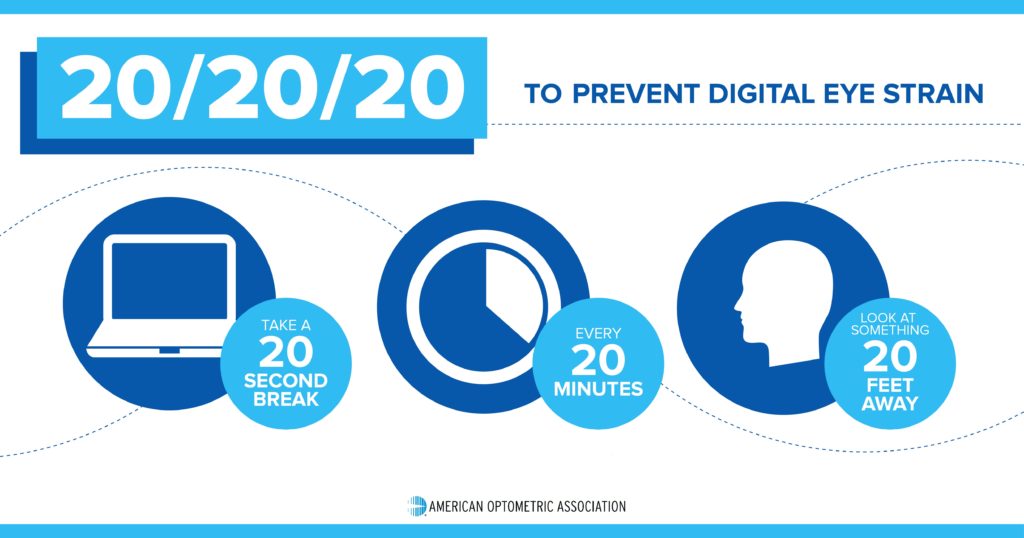
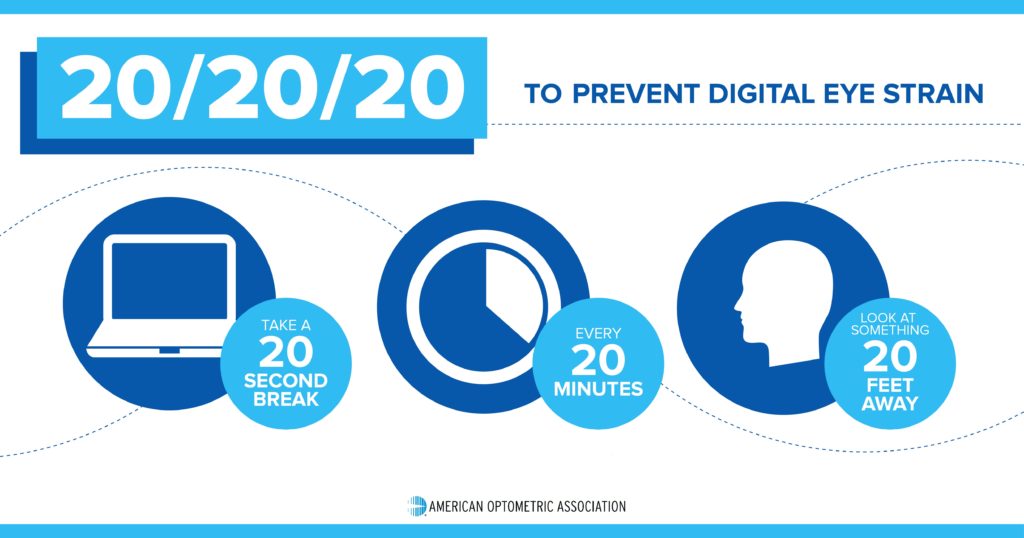
Give your eyes a break. Every twenty minutes while you are working in front of a screen, look 20-feet away for 20 seconds. This could give your eyes the necessary break they need to feel refreshed even at the end of a long day at work.
Even if you don’t take a 20/20/20 break, studies show that while the common break time consists of two 15-minute breaks throughout the day, having four additional five-minute breaks can significantly reduce the amount of eyestrain you experience. These minibreaks do not reduce your productivity. In fact, the work output increases when you enjoy a few more minutes of rest each hour
During your computer breaks, stand up, move about and stretch your arms, legs, back, neck and shoulders. This reduces tension in your eyes as well as the rest of your body and reduces muscle fatigue.
What if Your Eyestrain Won’t Go Away?
Are you still suffering from eyestrain? Visit your eye doctor! It could be that your eyes are feeling fatigued because you are not wearing the appropriate prescription for your vision. If your eyes have to work hard to focus on your work, of course, you will be suffering from eyestrain. Keep this in mind especially if you are in your 40s. As soon as you hit this magical age, your eyes undergo all sorts of crazy changes. Even if you have always enjoyed excellent eye health, go to your yearly appointment starting at age 40.
Maybe you are following all the rules. You make sure to blink. You have gone to the eye doctor to get a current prescription. Additionally, you try to give your eyes a break from repetitive use, but you still suffer from eyestrain symptoms. If you can’t fix your problem by following good practices, consider purchasing products to help alleviate the symptoms.
There are many types of eye drops on the market that moistens and refresh your eyes. Some of these drops can be used an unlimited number of times throughout the day. Just be careful to wear smudge-proof mascara if you are using eye drops. Otherwise, your eyes may feel fine, but your coworkers will call you raccoon-eyes behind your back.
Use Eye Masks to Fight Eye Fatigue
Another product that is available to help eliminate eye fatigue is this cooling mask is Cooling Eye Mask for Puffy Eyes, Allergies, Sinuses by MediViz. It can be used to treat allergies, sinus pressure, bags under the eyes, and puffiness. Those suffering from headaches and migraines have also felt relief after using this product. It also helps eliminate symptoms of eyestrain.
Place the mask in the freezer for two hours before use. Place the cold mask over your eyes and rest for 20 minutes or less. Wake up feeling refreshed and energized. Make sure to wash the mask in mild soap between uses.
You can feel good about purchasing this product as well. SightPros, the manufacturer of this product, donates some of the proceeds to provide vision care for those who don’t have access to it.
Also, if your eyes are always tired, make sure you are staying hydrated. It’s amazing what drinking an appropriate amount of water can do for the body.
Those who are suffering can also soak a washcloth in warm water. Place the cloth over your eyes while resting. This helps eliminate eyestrain symptoms as well.
Eyestrain is extremely prevalent. It is no wonder with the amount of time we as a society spend on our devices. One in four kids spends more than three hours a day on their digital devices. One in three Generation Xers spend at least nine hours a day looking at a screen. (More than sixty percent of these users report having symptoms of digital eyestrain.) Two in five millennials spend at least nine hours a day on digital devices. Most of these millennials own a smartphone, and a majority use them as their alarm clock. Even the Greatest Generation enjoys the use of technology. One in four Baby Boomers uses technology at least nine hours a day. Most of the hours are from television viewing instead of computers or smartphones.
Even though technology usage is linked to eyestrain, the other people listed above could be having symptoms of eyestrain from using their eyes in different ways as well. Those who drive for a living or work outside can have eyestrain symptoms. Smokers can suffer from tired eyes.
Things to remember to avoid eyestrain:
Invest in a quality eye strain screen protector for your devices
Wear blue light blocking glasses when using your computer
Take breaks often
Remember to blink
Maintain good posture
Reduce glare on your screen by using a filter
Pay attention to lighting, even when using technology
Hydrate
Visit your eye doctor regularly
Avoid long-term exposure to breezes or vents
Don’t smoke
Treat your allergies with medicine (and by showering often!)
Get plenty of rest
Avoid computer usage in the evenings
Wear sunglasses and hats when outside
Use techniques to reduce stress
Increase the size of your font on your phone and computer screen.
Visit your doctor regularly to check for medical reasons why your eyes may be feeling particularly strained.
Use eye drops
Try not to squint
Treat eyestrain symptoms with a cooling mask
Use a warm washcloth to relieve tired eyes
Eyestrain and eye fatigue greatly impact the entire body! If your eyes are strained at the end of the day, you will feel more tired than you actually are. You are less likely to exercise and spend quality time with your family if you suffer from eyestrain. Don’t spend all of your life either working or recovering from your time at work. Taking care of your eyes during the day will leave you feeling more energized at the end of your day. Taking care of your eyes will make your whole body feel better. [/vc_column_text][/vc_column][/vc_row]





